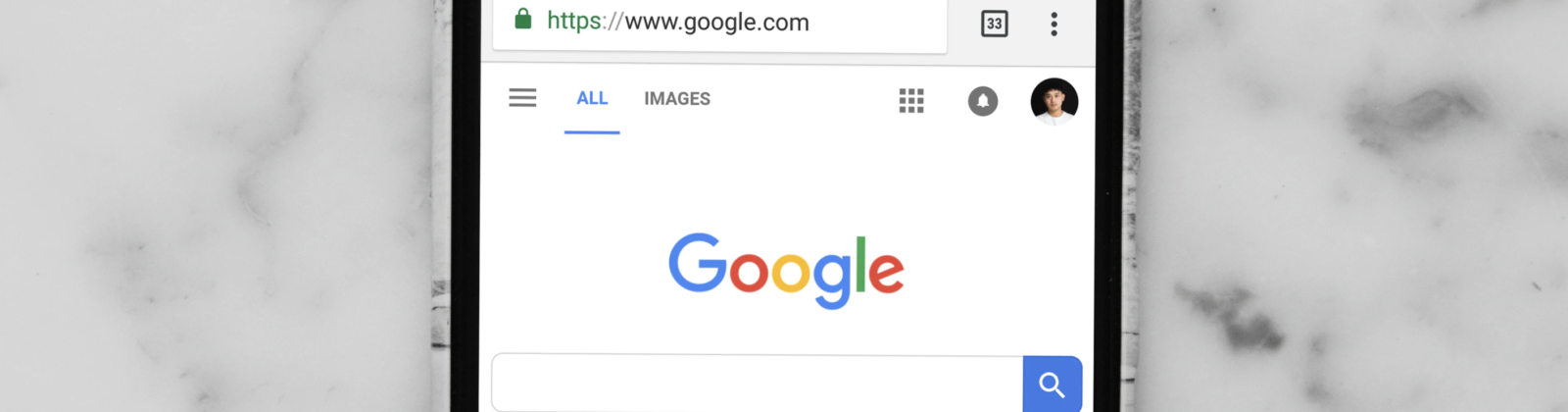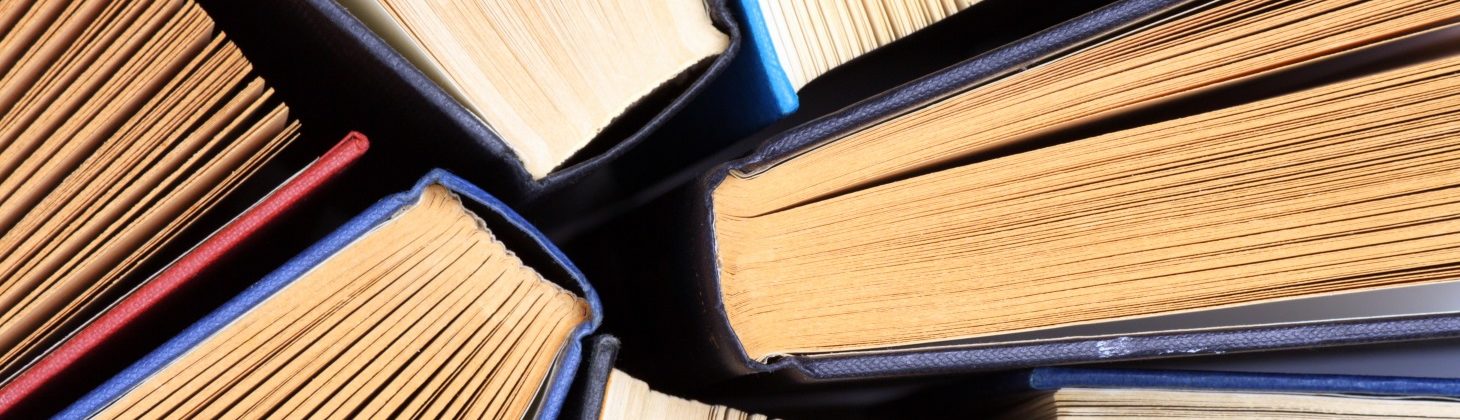Meta data is data that describes other data.
When you use a search engine and search for a name, question, or keyword the short titles and descriptions you see are metadata.
Although in 2009 Google said that metadata content will no longer affect SEO officially, it definitely still affects user behavior, ie: the real humans who are deciding which links to click on. And which links people click on when they google a term does affect rankings.
If you are an author setting up a new author website or improving your existing one, you definitely want to make sure that the metadata that shows up on search engines for your website is the content you want potential website visitors to see.
For example, below is a screenshot of when I Googled the novelist Ruth Ozeki. Impressively, her personal website took not just the first spot, but the top THREE spots, above both Wikipedia and Goodreads. You will notice that the Title Metadata of the home page is just her name, and the Description Meta Data repeats her name and includes the name of her latest novel.
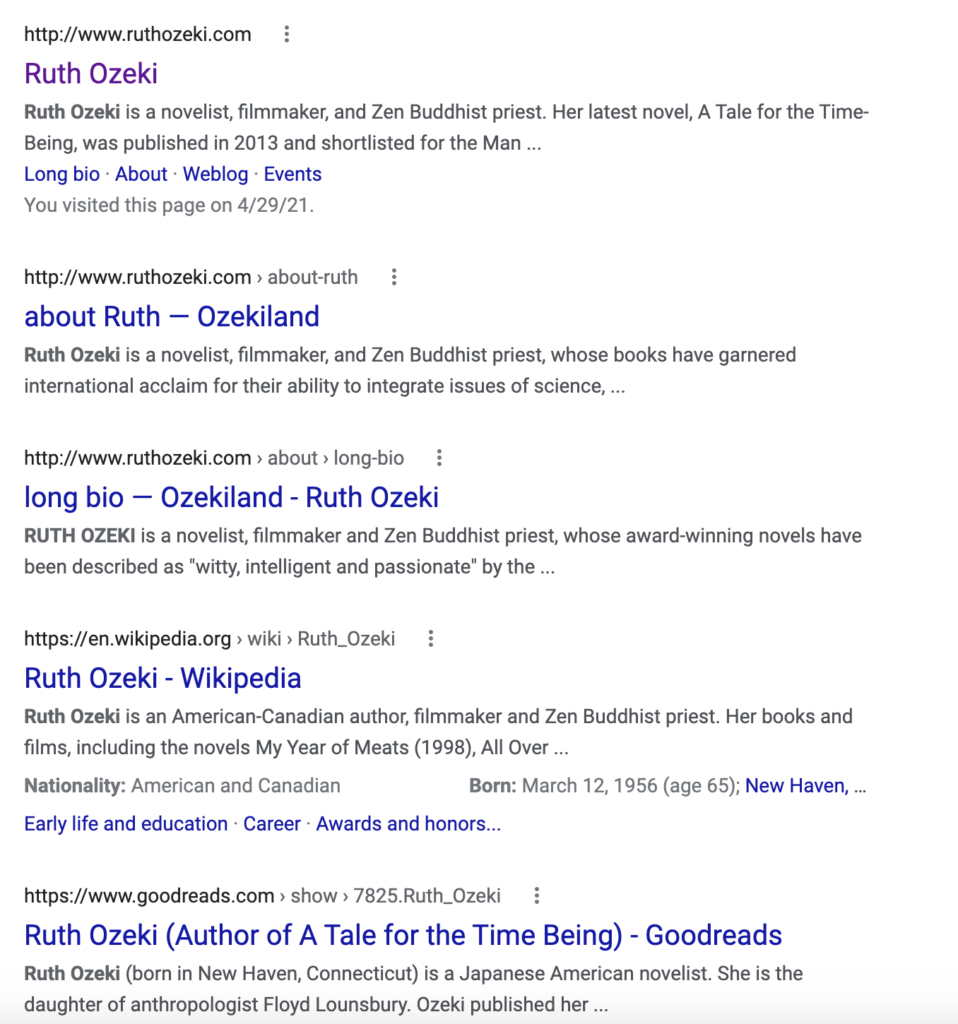
Below is an example of an author website where someone did not intentionally create metadata. When you search for former US Poet Laureate Billy Collins, the place where there should be a description of his website is instead a list of online retailers. Opps!
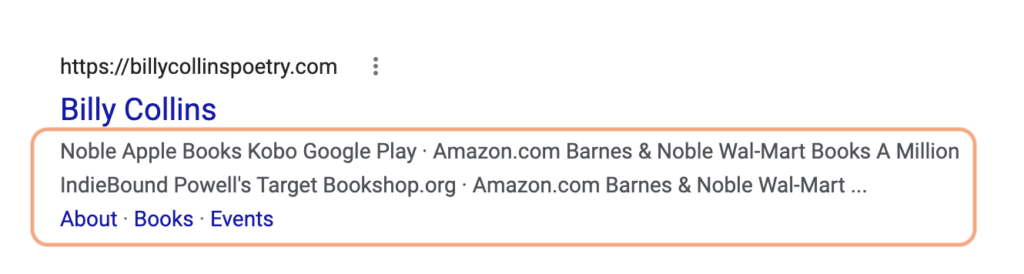
Here is another example where the meta description is actually the name of a random file name, not anything someone intentionally wrote to describe the website. The second page that came up is his bio page and thankfully the content from the bio is showing there. This should be also used on the main home page as well.
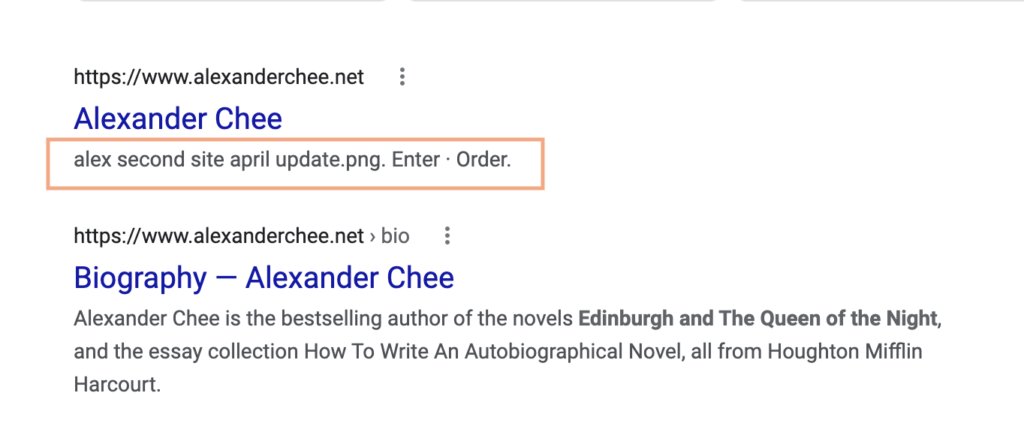
Below is one more example of metadata that you do NOT want to have show up when someone searches for you. You can tell that the contents of his menu show up, then the title of a photo (.jpg) and then the first line of text that is on the website.
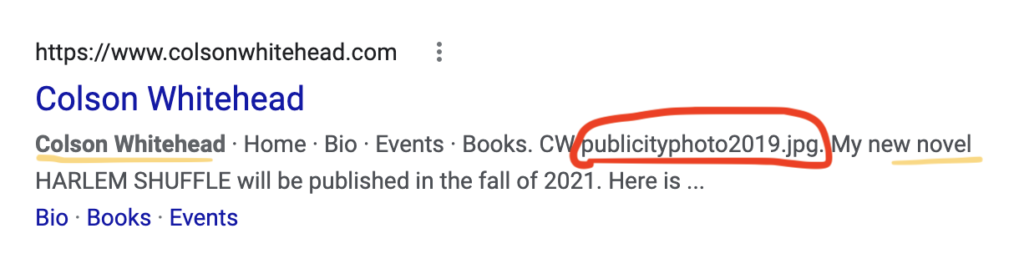
Below is an unfortunate example where the meta data is actually a description of a website issue. Eeeeeek!
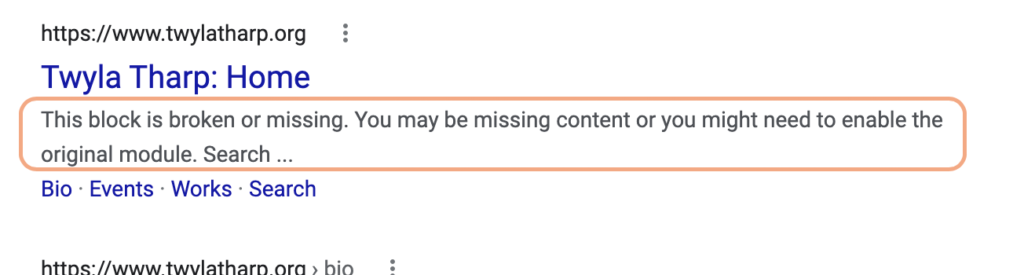
Obviously, if you’re a successful, famous author and someone searches for you, they will click on your website no matter what your meta description shows. But, if your website is new or not ranking for your name, this is what you can do to improve your website SEO.
First, write out what you want your Meta title and description to be.
For example:
TITLE: Betty Bookwriter – Author of THIS IS THE TITLE – Winner of Genre Award
Description: Betty Bookwriter’s widley acclaimed novel, THIS IS THE TITLE has won Prestigious Award. Her new book will be published by Fancy Pants Press in July 2022. Live workshops every month.
Here’s another example:
TITLE: William Wordsmith – Essayist – Educator
Description: William Wordsmith writes about squirrels, pedagogy, and peanuts from his treehouse in New England. He is a professor at Purple University. He is working on a book based on his viral essay in Harvard Business Review “Cashews and Rodents.”
“Meta descriptions can be any length, but Google generally truncates snippets to ~155–160 characters. It’s best to keep meta descriptions long enough that they’re sufficiently descriptive, so we recommend descriptions between 50–160 characters.” – Moz.com
Next, go update it on your website’s home page and about page.
If you have a Squarespace website, instructions for updating metadata are here.
If you have a self-hosted WordPress website, install one of these plug-ins; Yoast SEO. I personally use the free version of Yoast SEO.
If you host your website elsewhere, simply do a quick search to find out how to update your home page’s meta description.
When you’re done, request a re-index.
You can request a re-index using Google Search Console if the wrong information is displaying in search results. If you don’t have Google Search Console, you can set it up or just wait for the google spiders to make their natural way to your updated description.
It will happen eventually, it just won’t be quite as fast.